Lightroom Preset Review
Pretty Presets

I’m so excited to share with you today this Lightroom Preset Review Pretty Presets beautiful new Collection “Illuminate“. I have used the Presets from the beginning and I love them even more each time I use them. Not only to they help me save time but they get my creative tastes! This new collection came out just in time for some fun sessions I had over the weekend and I couldn’t wait to dig in and use them. I did a LIVE video over on my FB page that I’ll link below.
I thought I would show you some straight out of camera (SOC) shots and some that I edited using only Pretty Presets!

In these two edits I used several Pretty Preset tools:
Top and Bottom Images Base Edit: Skin Edit Manual, All In One Clean Edit, Fresia
Top Illuminate Edits: Split Tone Double Halo III
Bottom Illuminate Edits: Split Tone Multicolor I
Pretty Presets Review

For the Above Image: Manual Brush Skin Edits, All In One Clean Preset, Milk and Honey Preset, Bokeh Flare III Right, Also some of the Illuminate Brushes were added to enhance the color tone and light in the image.
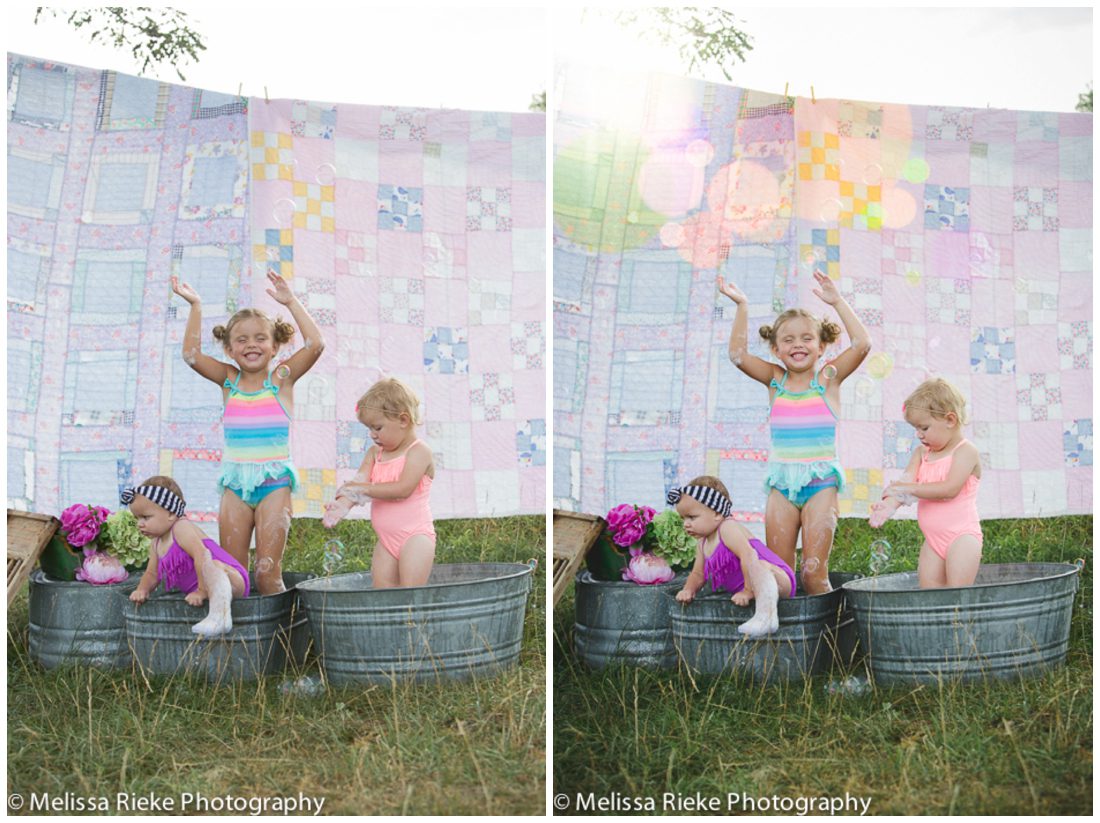
For the image above I used: All In One Clean Edit, Freesia, Bokeh Flare II Right, Also some of the Illuminate Brushes were added to enhance the bubbles.
 For the piggy’s I just couldn’t decide so I did two edits!
For the piggy’s I just couldn’t decide so I did two edits!
Started with the base : All In One Clean Edit, Freesia,
First Image: SOC
Second Image: Sunrays Top
Third Image: Compound Flare Right
Be sure to check out all the of amazing Presets over at Pretty Presets and find the ones perfect for your style!




All the images are heart touching. Thank You so much for sharing.
[…] Pretty Presets has so many great products. See my last review of their Illuminate: Rainbow Halos, Lens Flare, and Sun Glows HERE. […]
[…] See these sisters a year later in this post! […]
[…] Find more Editing Tutorials Here. […]